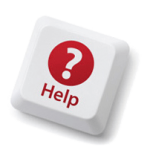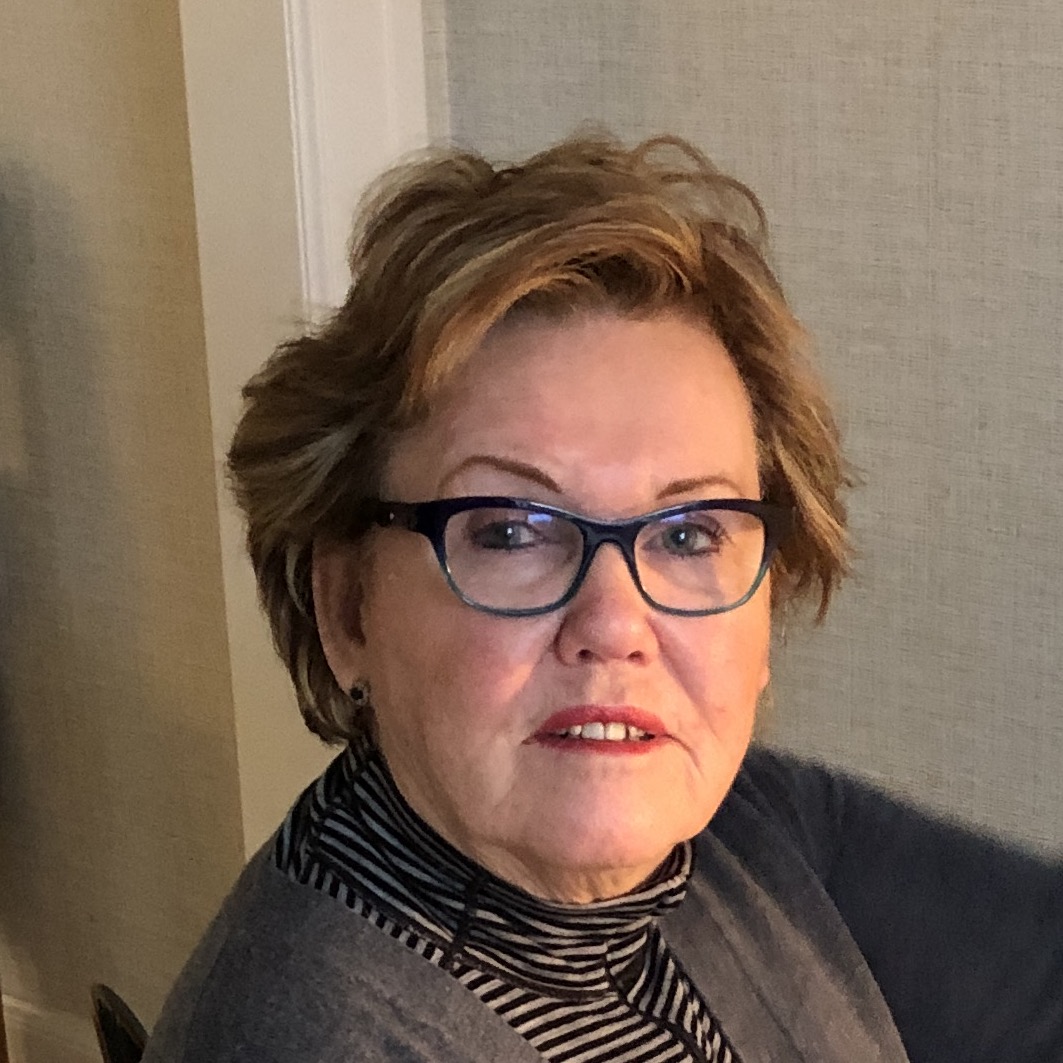The Apple Experts for Montreal.
TechnoMinds, the Apple experts for Montreal, provides tech support for Apple products. We fix problems with your Mac computers, iPhones, iPads, iCloud syncing, printers and just about anything tech related.
-
Local
Avoid downtown traffic and parking. We are in NDG and every job is local. Many of you are friends and neighbors. Ask about TechnoMInds in any of the NDG Facebook groups.
-
Reliable
We pride ourselves with being on time. If we say we will be there at 9am, we are there at 9am. Response time is fast and you don't have to go to us. We come to you wearing a mask or virtually through a remote connection.
-
Honest
Our goal is to have a long lasting customer, not to make a quick buck. We are fair and honest with you. We never mislead you or hide information. If you want to learn, we love to teach.