
Learn about cyber security, hidden features and new products.
TechnoMinds will help keep you up to date with what is happening in the tech world and how it relates to you. We will warn you about email phishing scams or buggy updates that you should avoid. We will share tech tips about your Apple computer, iPad or iPhone. Our Tech Reviews will alert you on new technologies that directly affect you in your daily life.
Latest in Apple News & Tips
[ivory-search id="1118" title="News-Tips-Reviews"]

Refer a friend
Refer a friend and get a 15% discount for both you and your friend.I have been in business for over 20 years now, and I ...

Protecting Your Privacy
How to Stop AI Tools on Mac and iPhone from Accessing Everything Artificial Intelligence is everywhere — built into Siri, your photo apps, writing assistants, ...
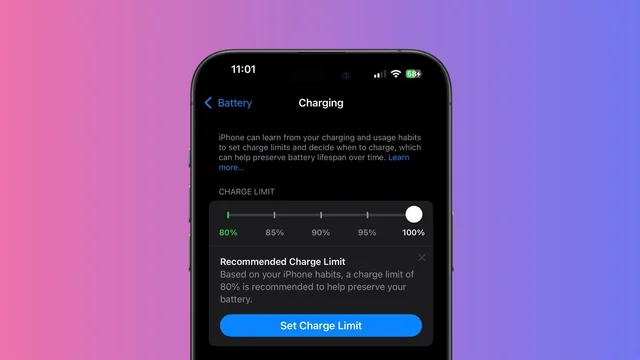
Save your phone’s battery life
Don't kill your battery!One of the most common mistakes people make with charging their devices will shorten the life of the battery. Many if not ...

Google’s AI encroaches on privacy?
No time to read the whole article? Jump to the summary Article by Zak Doffman, from Forbes.com Here we are again. Google has just offered ...

Is this email real?
If you are an Apple user in Québec, then recently you may have received an email that looks like this. click to enlarge This email ...
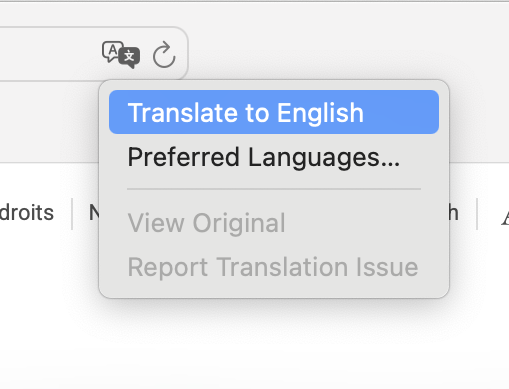
Translate a web page with just a click
Does a website not provide a translated version? Living in Québec it can get a little tricky with language laws when it comes to websites ...

Low ringer volume on iPhone
My wife’s iPhone ringer was not behaving properly. The iPhone volume of the ringer is extremely low and sometimes completely silent, even though she had ...

Facebook users lose account
A growing number of Facebook users are reporting an issue in which their Facebook accounts are being disabled because of violations attributed to linked Instagram accounts ...

AI For Seniors
AI Made Simple for Seniors Curious about AI but not sure where to start? You’re not alone! I specialize in helping seniors understand and use ...

