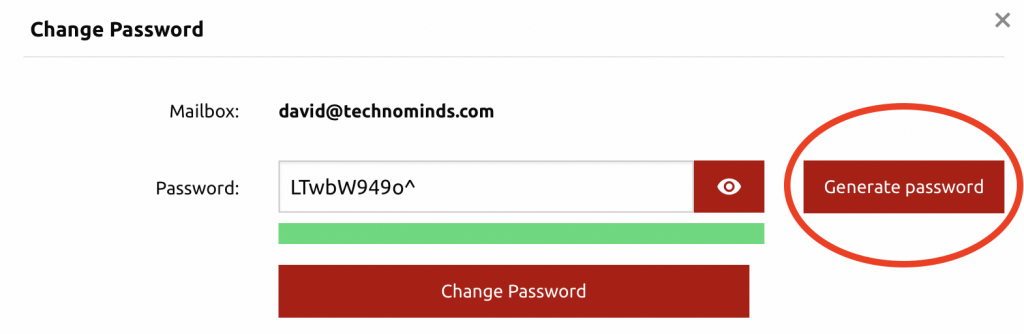Password requirements
- At least 10 characters
- At least 1 uppercase letter
- At least 1 lowercase letter
- 2 numbers
- 2 symbols such as ! @ # & )
How to
Log into your hosting control panel: https://us.cloudlogin.co/login
Then click the Mail icon.
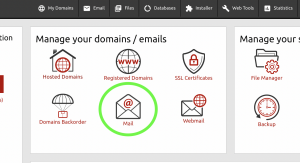
Next, click the password option for each email address that requires changing (if it does not meet above requirements).
Input a password or use the password generator button. Then click “Change Password”.