Did you know you can add extensions to Safari? They will add functionality that can enhance your user experience and ultimately, your security. This is not technically a safety tip as much as it is a feature that extends the functions of your web browser. There are all kinds of extensions available from the Apple website that will make your life a lot easier. Contact TechnoMinds to learn more about how Safari Extensions can benefit you on your Apple device.
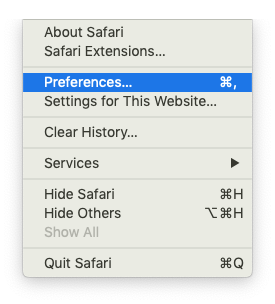
Step 1. Open Safari preferences.
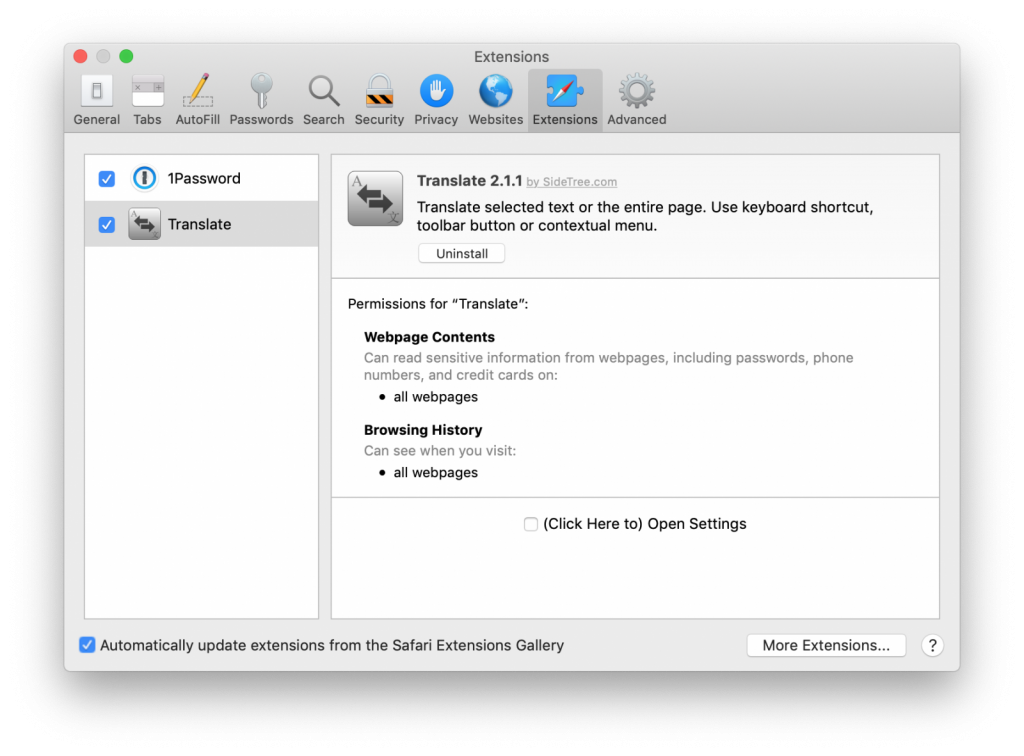
Step 2. Click the Extensions tab.
Step 3. On the left side you will see all of the installed extensions with a checkmark if enabled.
Good time to verify all of these are legit and you installed them. If not, delete it. There is also a button in the bottom right corner that will take you to Apple’s website to find more extension.
If you would like assistance with this, please do not hesitate to contact us at TechnoMinds.


