Do you do your banking online? Do you ever use a credit card to purchase something online? If so, make sure the website is safe. This is perhaps one of the simplest things to do in our list of tips, yet one of the more important ones.
When we fill out forms and pay with our credit card online, we want to make sure that our data that is traveling across the world to some remote server, is encrypted. Does the website have a security certificate and use SSL? How do we know?

Look in the addressbar and see if there is a samll padlock to the left of the address. Every browser (Firefox, Chrome etc) has some form of this. It might be located somewhere else, but it is there.
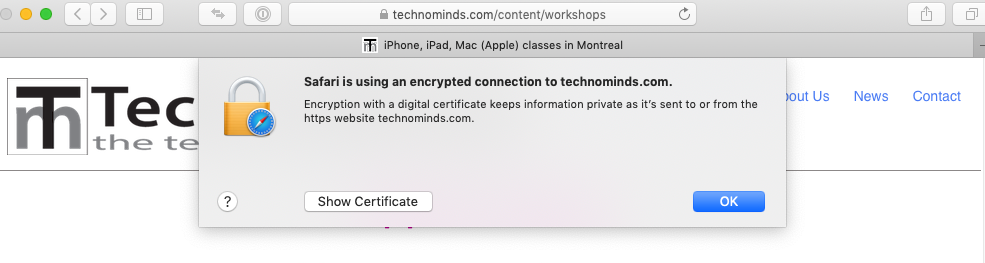
Click on the lock and you will see this alert window.
If you wish to inspect the certificate details, you can click “Show Certificate.” However, for the average person it won’t make much sense. What is important for you to know, is that the site is using SSL and your data is encrypted while in transit.
If you have any questions regarding on how to make sure your online transactions are safe, or perhaps you want to obtain a security certificate for your website, contact TechnoMinds. We are happy to assist you.


