We have all heard the stories about hackers controlling someone’s webcam and seeing what they shouldn’t. Did you know that in Safari preferences, you can see what websites have the ability to control your camera, your microphone and many other functions of your computer? While this won’t protect you against malware that is doing things surreptitiously, it is the first step to take. You would be surprised at how many websites request access to computer functions.
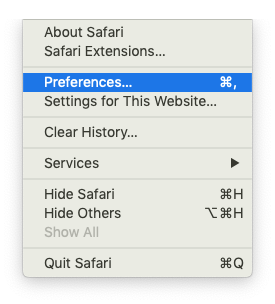
Step 1. Open Safari preferences.
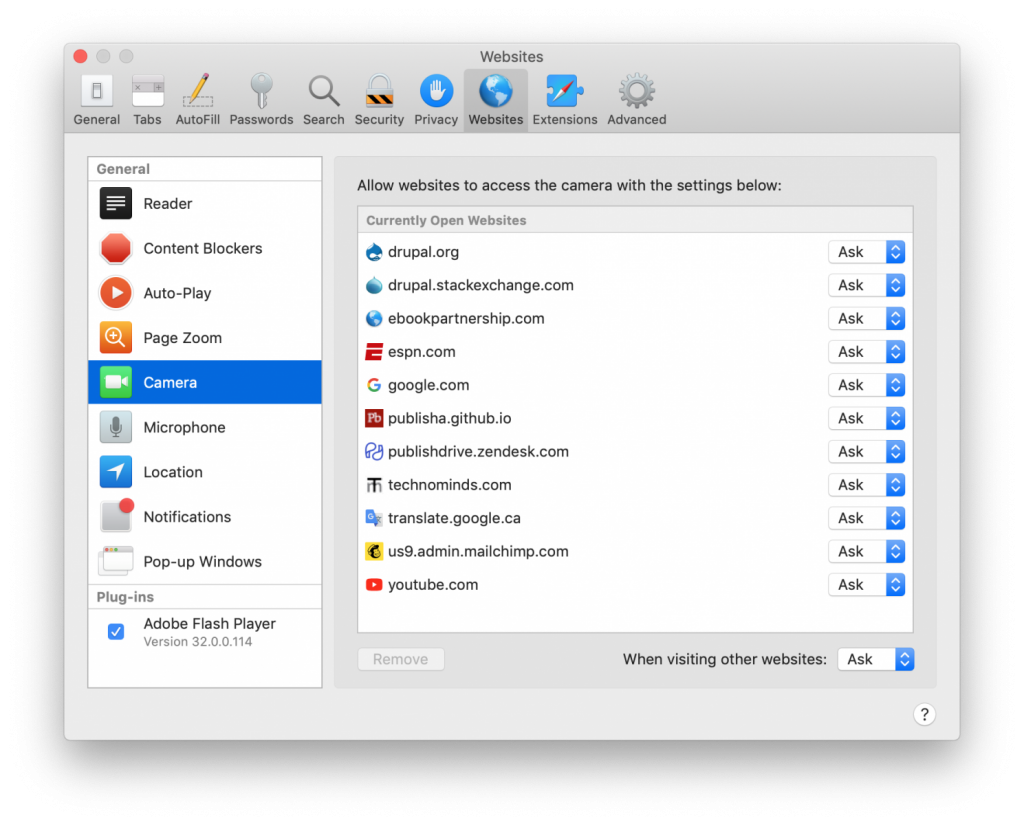
Step 2. Click on the Website tab.
Step 3. Explore all of the options here. On the left pane you select what you want to set the controls for. On the right, you can decide what kind of access the currently open sites have, Ask, Allow, Deny. You can also set the default for all sites you visit in the future. When in doubt, select Ask. This will prompt you when the website wants control of that function and allow you to decide in the moment.
We understand this might seem complicated to some or just more info than you want to know. Don’t worry. We at TechnoMinds are here to assist you. Contact us and we will be more than happy to set up an appointment with you at your home or office, at your convenience.


