- On your Mac, do one of the following:
- Click the Spotlight icon
 (if shown) in the menu bar.
(if shown) in the menu bar. - Press Command-Space bar.
- Press
 (if available) in the row of function keys on the keyboard.
(if available) in the row of function keys on the keyboard.
- Click the Spotlight icon
- In the search field, type what you’re looking for—results appear as you type.Spotlight lists top matches first; click a top match to preview or open it. Spotlight also suggests variations of your search; those results appear in Spotlight or on the web.
You can enter a mathematical expression, currency amount, temperature, and more in the Spotlight search field, and get a conversion or calculation right in the same place.
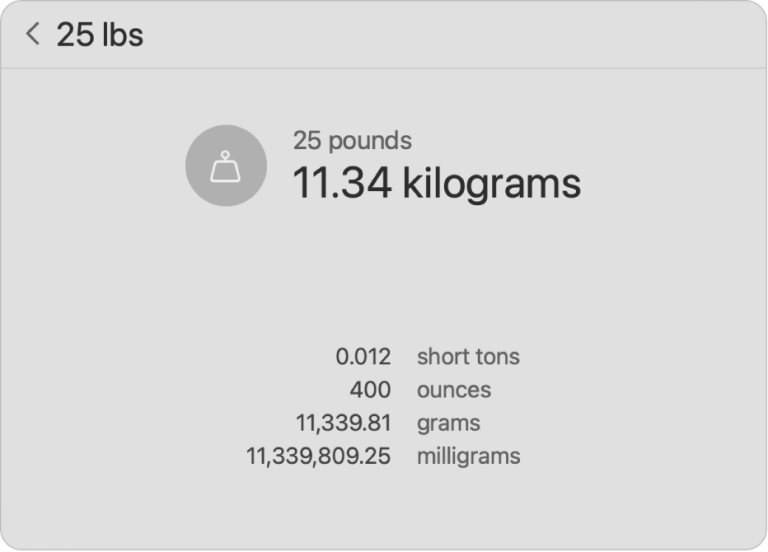
-
- Calculations: Enter a mathematical expression, such as 956*23.94 or 2020/15.
-
- Currency conversions: Enter a currency amount, such as $100, 100 yen, or “300 krone in euros.”
-
- Temperature conversions: Enter a temperature, such as 98.8F, 32C, or “340K in F.”
-
- Measurement conversions: Enter a measurement, such as 25 lbs, 54 yards, 23 stone, or “32 ft to meters.”
-
- World clock conversions: Enter a phrase about a time in a location, such as “time in Paris” or “Japan local time.”

