
Does a website not provide a translated version?
Living in Québec it can get a little tricky with language laws when it comes to websites offering an English version. Or perhaps you want to read an online newspaper from Spain. In the past we were out of luck or had to use Google translate. Many don’t realize they can translate the entire page from within Safari with just a click.
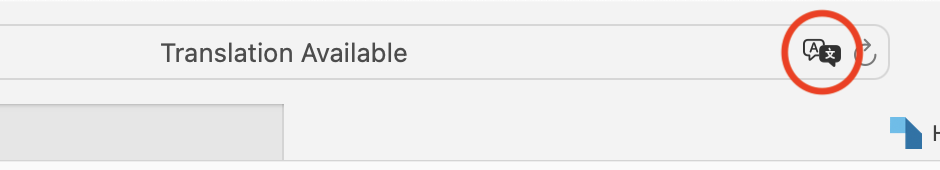
When you are on the web page hover over the icon circled in red and Safari will indicate “Translation Available” if the language is recognized. Now click the icon.
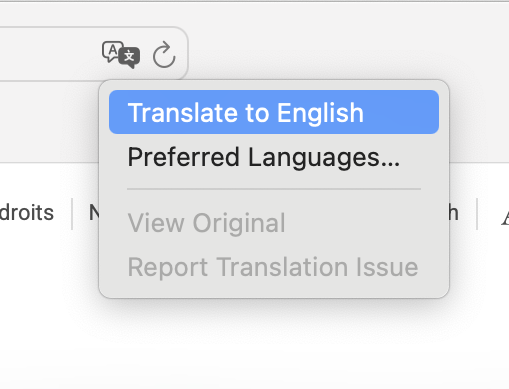
Choose the language you want to translate the page to. If you don’t see your language, you can select “Preferred Languages” to add more.

Click the plus (+) sign and add some languages to your list.

Now when you click the translate icon, you will have a choice of your preferred languages.

It is as simple as that.
This setting only sticks as long as you are on the web page. You will need to re-translate each time you visit another page.
Translate on an iPhone
When you view a webpage or image that’s in another language, you can use Safari to translate the text (not available in all languages or regions).
- Go to the Safari app
 on your iPhone.
on your iPhone. - Tap
 , then tap
, then tap  (if translation is available).
(if translation is available).

