Many websites pretend to be something they are not. They can look exactly like the real one, yet really be a fake one that is trying to get your username and password. Or it could be a trap to infect your computer with malware.
For example, you get an email from what you think is PayPal. It has their logo and looks legitimate. They are telling you that someone has made a fraudulent charge and you need to take action. You click ont he link they provide. It goes to a website that looks exactly like PayPal’s login. You put in username and password and you have just been scammed.
Most modern web browsers have the ability to warn you if they suspect the website you are about to visit is masquerading as a site that it is not.
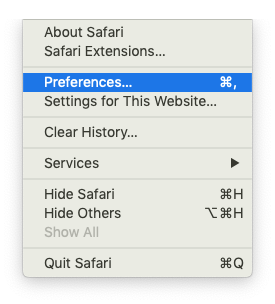
Step 1. Open Safari preferences.
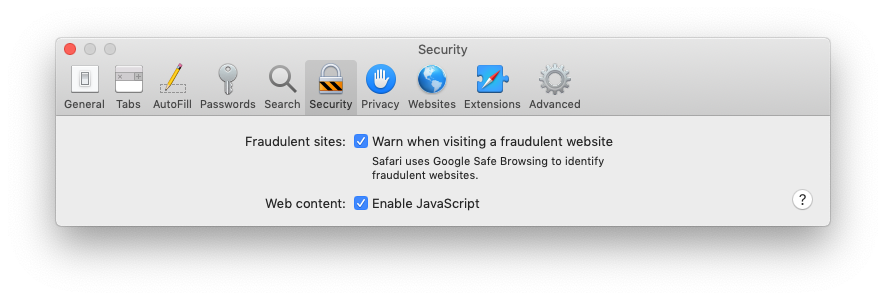
Step 2. Click on the Security tab.
Step 3. Check the box next to “Fraudulent sites: Warn when visiting a fraudulent website.” This does not catch every fake site, but it definitely helps.
If you are worried that you may have inadvertently visited a fake site and given out any private information, don’t hesitate to contact TechnoMinds to talk about online security.
This is something that should not be neglected but instead fixed right away.


