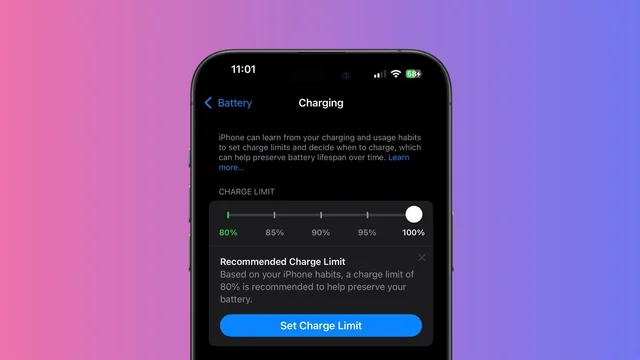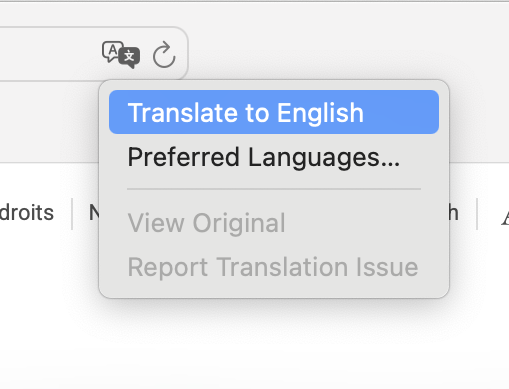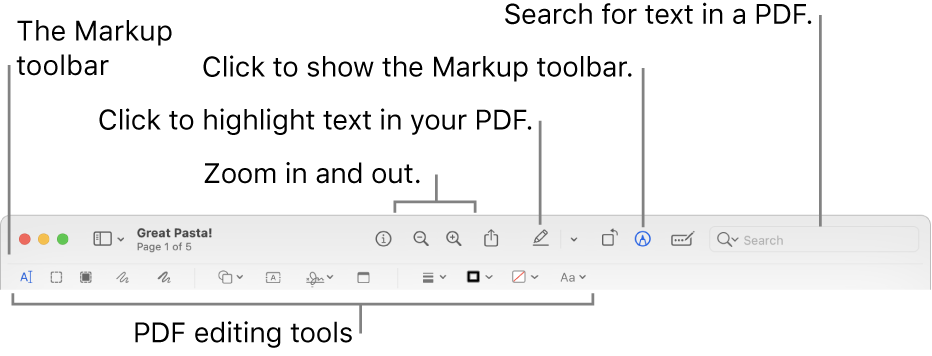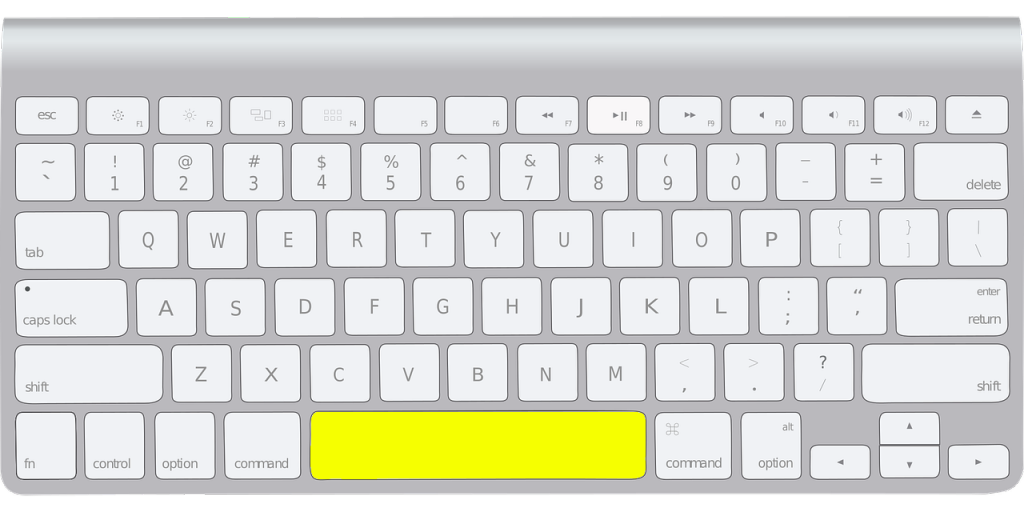Protecting Your Privacy
How to Stop AI Tools on Mac and iPhone from Accessing Everything Artificial Intelligence is everywhere — built into Siri, your photo apps, writing assistants, and now even inside the latest macOS and iOS updates. While these tools can be helpful, they also raise serious privacy questions. Many users don’t realize that AI features can …