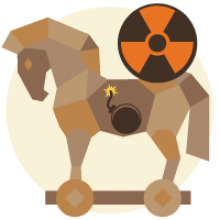Have you ever had a popup window tell you that your computer has been infected with a virus? Or have you had an alert tell you that Flash needs to be updated? These are common tricks to get you to download malware to your computer.
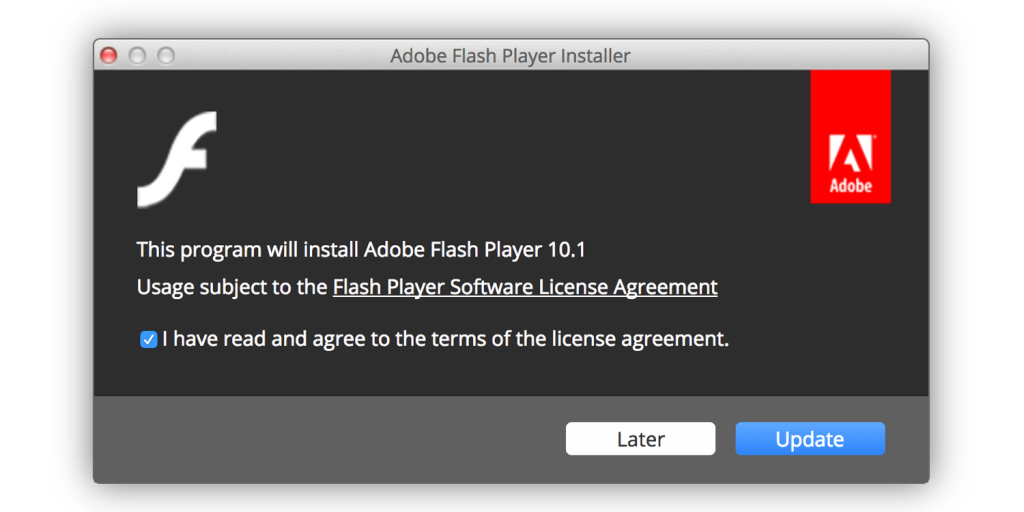
You should always be skeptical of such alerts. The first thing you want to do is open your Safari preferences, if you haven’t already.
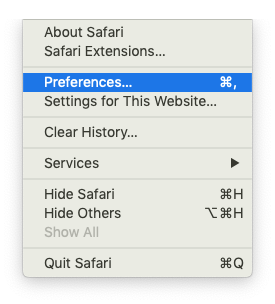
Step 1. Open Safari preferences.
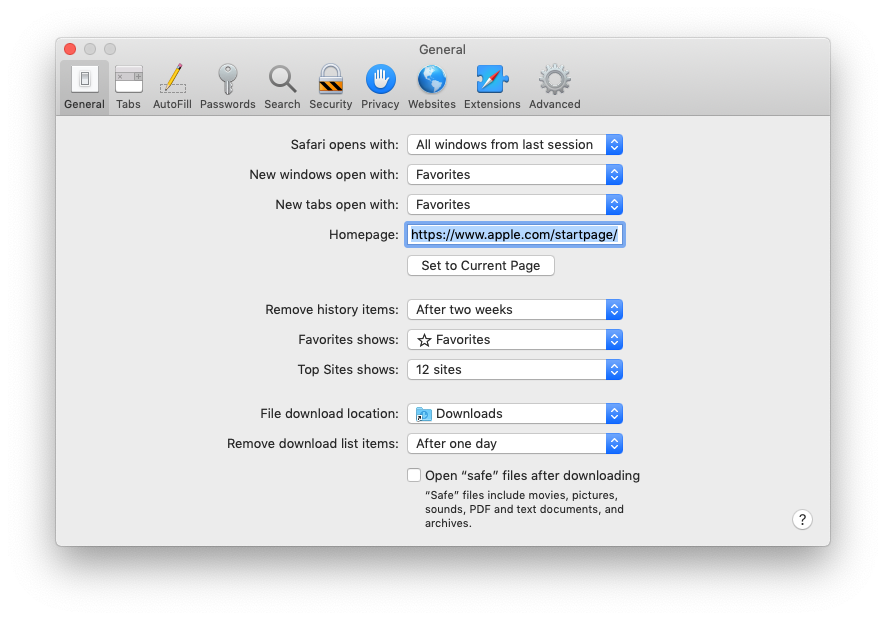
Step 2. Click the General tab and uncheck the option at the bottom Open “safe” files after downloading.
You might be asking yourself how are you supposed to know which alerts are real and which are not. We understand, for the untrained eye, it can be difficult. That is where we come in. With a few lessons, we can teach you not only how to recognize them, but what to do if you may have already downloaded some malware.
Don’t panic, just contact TechnoMInds and we will help you.